Josiah and the Singin' Woods is finished!
Huzzah!
Here's a 3-minute overview of the way I structured the code and some of the functionality as well:
My first rhythm game and second major project using PICO-8 is finished!
Since my last update, I've added a title screen, an ending and score screen, and a difficulty meter (the stars at the top right do something now!). I also made some tweaks based on the completely voluntary playtests that I totally didn't force my friends to do.
This game's inspiration came from many sources. I have always loved old American folk music, so when I found this song, Bury Me Beneath the Willow, it inspired the whole theme of this game! Here's the version that I ended up liking the most, if you'd like to give it a listen:
I also really love Dance Dance Revolution, one of the greatest rhythm games of all time, and it's inspiration is pretty obvious in the project.
Rhythm Heaven is a game for the Nintendo DS that helped inspire this project as well, though I've never played it. I just really liked the idea of the animations going along with the the gameplay, giving it a story and some heart.
In order to make the animation triggers and stepcharts (that's code for, "the buttons you have to press along with the music"), I made a spreadsheet in Google sheets, which made it easy for me to visualize and edit everything. I might share that in another post.
To track my work and ideas, I also kept a journal for this project, which ended up being about seven pages long. Since I kept it in Google docs, I should hypothetically be able to go in and see how long each part of the project took me, how many days I worked on it, etc. using the version history. This, combined with the fact that each version of my game is backed up to Google drive, is what I like to call Poor Man's Github.
PICO-8, the program I used to make this project, is beautiful because of its limitations. Those limits mean that the scope of your project can't outrun the initial spark of inspiration you get for a game, and it keeps you from adding unnecessary or unimportant features. At the same time, it means that you sometimes hit the ceiling of your project a little fast, which is what happened to me in this project. I would need to spend a lot of time compressing the project down (which is fun in its own way) if I wanted to, say, add another song. So in the end, I decided to leave it the way it is and move on to bigger and better things.
Namely, Unity. I've decided to join a game jam that's starting next weekend, and I'm going to try making that game in Unity. I've done a few small 3D games before, and a little bit of modeling, but it's been a long time--and I'm looking forward to learning the flavor of C# that's used in Unity as well.
I learned a lot from this project, and I'm excited to delve into Unity next! Thank you for reading.
Christian
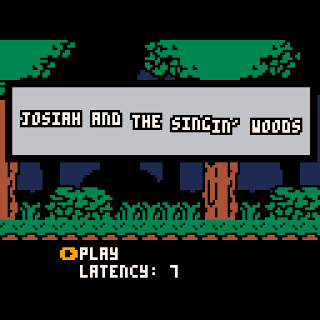


Comments
Post a Comment